General Course Information:
To teach & introduce kids of (10) and up to how to open up and repair, fix & change computers with confidence & ease.
Pending an assessment children ages 7-9 are welcome (Please reach out to us to schedule an assessment)
Course Goals
- To Teach kids (age) and up how to identify computer components, hardware & I/O devices.
| Week 1 | Learn how to identify basic computer components (inside) |
| Week 2 | Learning how to change and config via control panel and settings menu. |
| Week 3 | How to change and swap out main components such as ram, HDD, CPUs & more |
| Week 4 | Learn how to identify & solve basic software problems (including viruses) |
Course Learning Objectives:
After completing this course students will be able to:
- Understand and identify components with ease.
- Operating in the control panel & settings app comfortably.
- Changing and swapping out RAM, SSDs, & other hardware.
- Problem-solving skills with software errors & viruses.
Required Materials
Computer with Windows admin access i3/i5 or higher (6th gen +) (ONLINE CLASS ONLY)
Tool Kit (Pick any kit)
2 Liters of enthusiasm
Extra Help
Extra Help is available through my work number or email.
- Phone: 301-410-0183
- Email: Do*****************@gm***.com
- Website: dopelearningacademy.com
Course Features
- Lectures 0
- Quizzes 0
- Duration 90 mins - Once a week
- Skill level Intermediate
- Language English
- Students 0
- Certificate Yes
- Assessments Yes
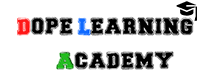
![Kids learning to coding, programming in online IT school. Engineering courses in internet for talented children. Boy studying game development, robotics technology, creations program code on computer Jr IT Kid I (S) [School Sessions – VIRTUAL]](https://dopelearningacademy.com/wp-content/uploads/2021/12/AdobeStock_365208994-scaled-500x300.jpeg)